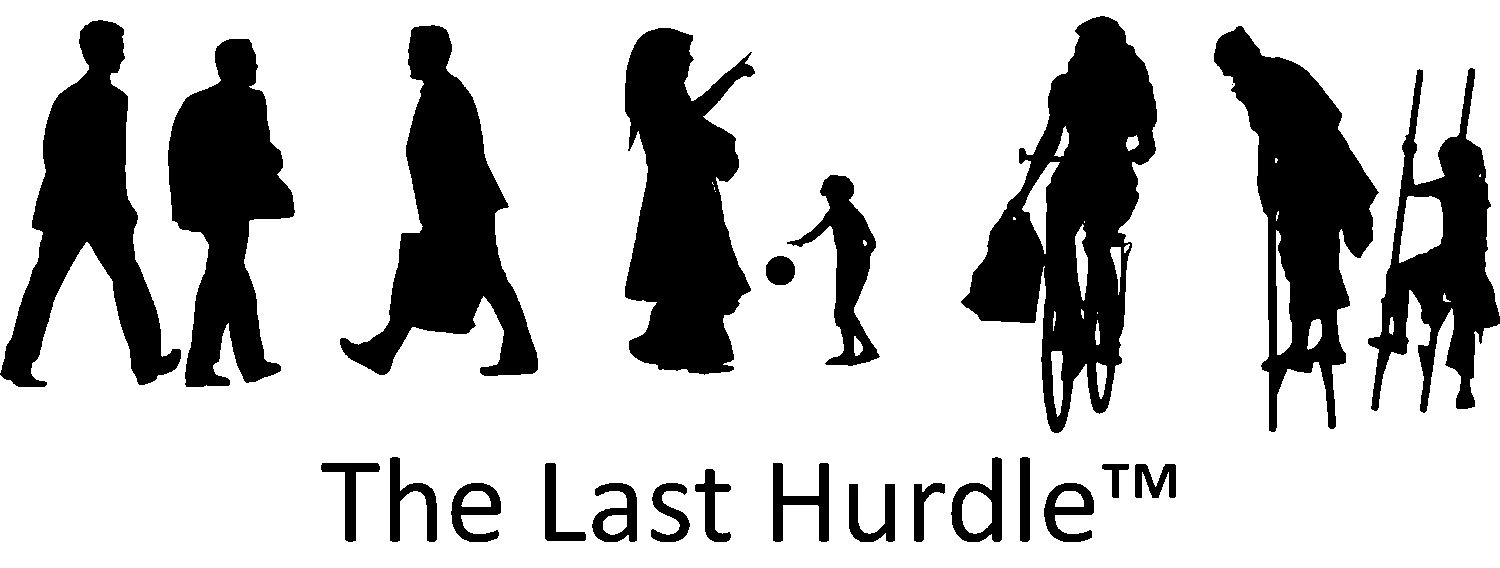Twitter Blue Tick
We are huge fans of Twitter, yes even with the recent hiccups; we all stumble right? Personally, I love the space, as our connections are all such a positive and supportive bunch and together, we have weathered the turmoil of recent years. I am honoured to call a large number of these connections, from all over the world, friends and have even met up with quite a few. If you want to connect you can find us at @The_Last_Hurdle and what better way to start a conversation, than by letting us know what you think of this article?
Anyway, back to the point at hand; The Twitter Blue Tick!
Before I run through what this is and the recent changes, we need a potted history of where this has stemmed from.
One Twitter adornment I have always quite fancied is the Twitter Blue Tick, which has always denoted an authentic account. Previously on Twitter, you will have seen this Blue Tick next to a select few account usernames. The Blue Tick indicated was to “active, notable and authentic accounts of public interest that Twitter had independently verified based on certain requirements.” So, anyone with a Blue Tick or Checkmark, as Twitter calls it, had jumped through a series of verification hoops and was most often seen on celebrity accounts, big brands (and small ones) as well as influencers.
The Blue Tick told us mere mortal users that the account we were interacting with was genuine.
Now, however, the game has changed! The Twitter Blue Tick is now available to everyone through the new, aptly named Twitter Blue subscription. We signed up to see what the benefits are and of course, to get that long-coveted Blue Tick!
What Does the Twitter Blue Tick Mean now?
Twitter describes the new eligibility for the Blue Tick as:
“Only accounts actively subscribed to Twitter Blue are eligible to receive the blue checkmark.
Our team uses eligibility criteria on when the checkmark is given to ensure we maintain the integrity of the platform. Your account must meet the following criteria to receive or retain the blue checkmark:
Complete: Your account must have a display name and profile photo
Active use: Your account must be active in the past 30 days to subscribe to Twitter Blue
Security: Your account must be older than 90 days upon subscription and have a confirmed phone number
Non-Deceptive: Your account must have no recent changes to your profile photo, display name, or username (@handle)
Your account must have no signs of being misleading or deceptive
Your account must have no signs of engaging in platform manipulation and spam
The checkmark will appear once our team reviews your Twitter Blue subscribed account and if it meets our requirements.
As a result of this change, Twitter will no longer be accepting applications for the blue Verification checkmarks under the previous criteria (active, notable, and authentic).”
Essentially then, the Blue Tick now represents an account that is paying for a subscription to Twitter Blue. Those that were granted the Twitter Blue Tick as proving the account to be “active, notable and authentic” will find their Blue Tick will be removed unless they now subscribe to this new Twitter Blue service.

What is Twitter Blue?
The Twitter Blue service is a premium, paid monthly subscription service that has a host of new features:
- Bookmark Folders: A private area where you can create an unlimited personal library of Bookmark content.
- Custom App Icons: The ability to change how the App Icon appears on your phone.
- Themes: This allows you to change the standard look of your Twitter experience.
- Custom navigation: This function allows you to choose what appears in your navigation bar, you need a minimum of 2 and a maximum of 6 items that will appear in your bottom navigation bar.
- Top Articles: This is a shortcut to the most shared content from your network. The feature pulls content from those you follow and the people they follow and is a handy tool to help you find even more great accounts to connect with.
- Reader: This turns long threads into an easier to read format.
- Prioritized rankings in conversations: This one could be fairly important, at least initially when the take-up is still rather low. The feature ranks your replies higher; Twitter says: “We’re currently testing the levels at which we prioritize content from Blue subscribers relative to the other factors we consider in conversation rankings.”
- Undo Tweet: One of the most notable features, Tweets now have an Undo button (see pic, bottom right) which appears for a short while after posting. Once clicked you can edit the content of your Tweet. This new edit feature has been long asked for and, for people like me that are prone to the odd typo (normally due to long nails sabotage, fat fingers or simply not wearing the right glasses), this is an absolute godsend.
The only snag with this new Undo feature is that the maximum time it lasts is 60 seconds!
You can play around with your Undo settings and the other features in your Twitter Blue portion of your profile and here is a link to a Twitter guide to all the new features that come with your Twitter Blue subscription.
Editor’s Note: You can see from my profile, that whilst I have subscribed to the new Twitter Blue, I have not yet been assigned my Twitter Blue Tick. Patience is a virtue, or so I am told!
Gold Twitter Tick
You may have started to notice that some accounts now have a Gold Tick next to their Usernames. This is the Twitter Blue for Business, which we may need to switch to (sigh). Currently being tested, this new Twitter Blue for Corporate entities gives subscribers a gold tick that designates the account as belonging to an official business on Twitter. You can find out more about Twitter Blue for Business here.
How Much Does Twitter Blue Cost?
The monthly subscription fee for Twitter Blue depends on where in the world you are and how you access Twitter. Here in the UK accessing Twitter via iOS will cost you £11.00 +VAT per month and access via the web will cost you £8.00 +VAT per month. These prices are correct at the time of publishing. To find out more about Twitter Blue pricing and availability click here.
Can Anyone Subscribe to Twitter Blue?
As long as your account is older than 90 days, you can subscribe to Twitter Blue. Twitter says:
“We’re committed to maintaining integrity of accounts on Twitter and making the platform a place people can join and engage safely. Only Twitter accounts created more than 90 days ago can sign up for Twitter Blue. All Twitter Blue subscribers will be required to confirm their phone number as part of sign up. Once subscribed to Twitter Blue, changes to your profile photo, display name, or username (@handle) will result in the loss of the blue checkmark until the account is validated as continuing to meet our requirements, and no further changes will be allowed during this review period.”
Is Twitter Blue Worth It?
Honestly, it is a little too early to tell. We have subscribed and will be testing the new features, although, at the moment I am feeling a little bit let down. Twitter could have done so much more with the new subscription service. The features, whilst a few seem exciting, haven’t fully reached their potential. For example, the ability to finally edit Tweets; The short time restriction isn’t particularly helpful and a time frame longer than the maximum 60 seconds would be a lot more useful.
I think the saving grace is the promise of the verified Twitter Blue Tick and the prioritisation of replies could be very valuable. But until we can see how effective this is, I will reserve full judgement on whether this paid for a monthly subscription is worth it.
Have you tried Twitter Blue? What are your thoughts? What have you found helpful? Is it worth it? Let us know what you think in the comments below, or start a conversation with us on Twitter @The_Last_Hurdle