Making Sense of Readability Scores
Whether you’re writing blogs, product pages or newsletters, your goal is simple, to get your message across clearly. But even the most well-written piece can miss the mark if it’s hard to follow. That’s where readability scores help keep your content on track.
Ever read a web page that made you work harder than you wanted to? Long sentences, fancy words, and not much clarity?
That’s where readability scores come in.
What’s a Readability Score?
A readability score measures how easy your writing is to read. Tools like Yoast SEO, Hemingway, and Grammarly look at sentence length, word choice and structure, then give your content a score, often using the Flesch Reading Ease scale.
In short:
- Higher score = easier to read
- Lower score = harder to read
Most business websites should aim for a score between 60 and 75 clear, friendly and professional.
Why Readability Matters
- It keeps your readers around
When people can easily follow what you’re saying, they’re more likely to stay, click and convert.
- It helps your SEO
Google favours content that engages visitors. Readable copy helps reduce bounce rates and boosts time on page, both positive signals.
- It builds trust
Plain, confident writing comes across as genuine. Complicated sentences can make your business seem distant or confusing.
- It makes content more accessible
Readable content supports users with different levels of English and those using assistive technology.
How to Check Your Readability Score
Most online writing tools can measure readability automatically:
- In WordPress – the Yoast SEO plugin shows your readability score below each post.
- In Microsoft Word – turn on “Readability Statistics” under Proofing settings.
- Online tools – try Hemingway Editor or Grammarly for quick checks.
Once you know your score, you can start tweaking sentence length and structure to improve it.

How to Improve Your Readability
✔️ Keep sentences short and punchy
Aim for under 20 words where possible. Short sentences help readers absorb your point quickly, especially on mobile screens.
⚠️ Watch out for overly long sentences
If you find yourself using multiple commas, dashes or parentheses, it’s often a sign your sentence is trying to do too much. Break it up into two or three shorter sentences. Your readers will thank you for it.
✔️ Use everyday language
If you need to use technical terms, explain them briefly.
✔️ Write in active voice
Active voice makes your writing clearer and more engaging. It shows who is doing what, rather than hiding the action.
Active voice: “Our team wrote the report.”
Passive voice: “The report was written by our team.”
Passive voice isn’t wrong, sometimes it’s useful, but overusing it can make your content feel distant or vague. Active voice helps your reader connect more naturally with what you’re saying.
✔️ Break up text with subheadings and bullet points
Nobody likes a wall of words.
✔️ Read it out loud
If it sounds awkward, it probably reads awkwardly too.
A Quick Note on Balance
Readability tools are great guides, but they don’t know your audience. If your readers are engineers or legal professionals, they’ll expect a different tone from, say, a lifestyle blog. The goal isn’t a perfect score, it’s clear communication that fits your reader.
How We Use It at The Last Hurdle
When we write blogs, case studies or web pages for our clients, readability is part of the process. We check the scores, but we also check the feel, does it sound like the business? Does it explain things clearly without dumbing them down?
Because the real goal isn’t just a high readability score.
It’s content your customers actually want to read.
Need a Fresh Pair of Eyes on Your Content?
At The Last Hurdle, we help businesses write clearly, confidently, and in a tone that fits their brand. If your website copy could do with a readability check-up, get in touch with our team, we’d love to help. Call us on 01604 654545 or email hello@thelasthurdle.co.uk

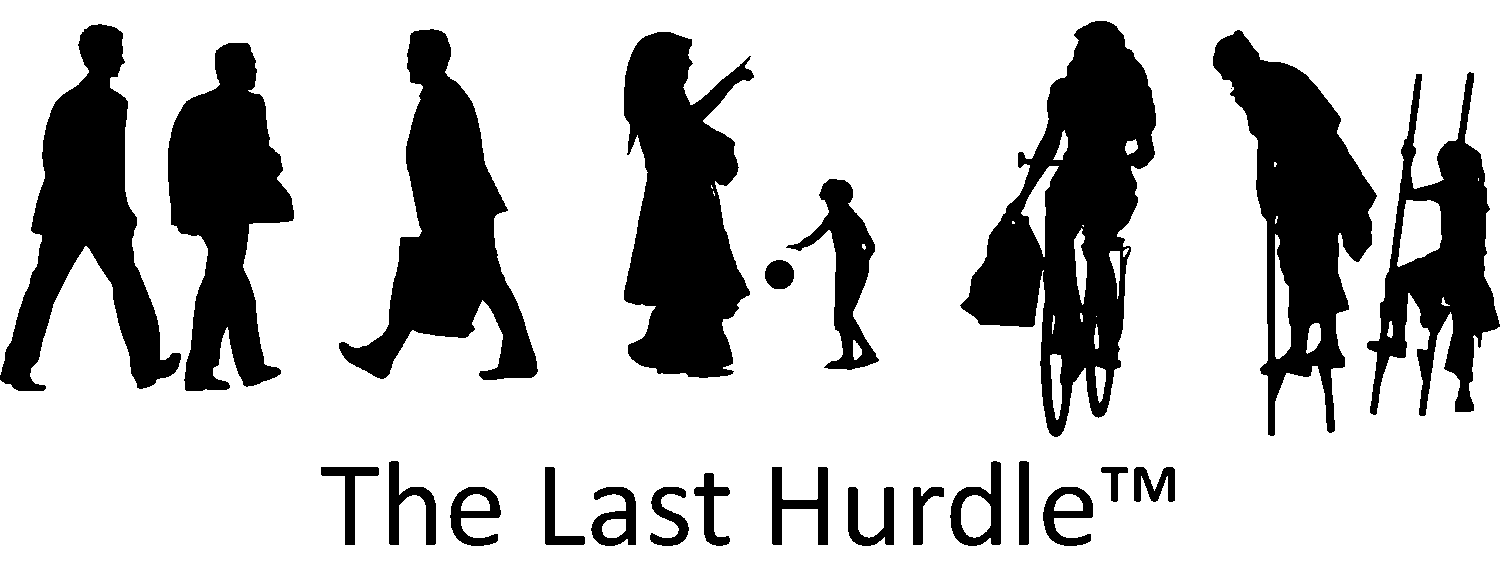



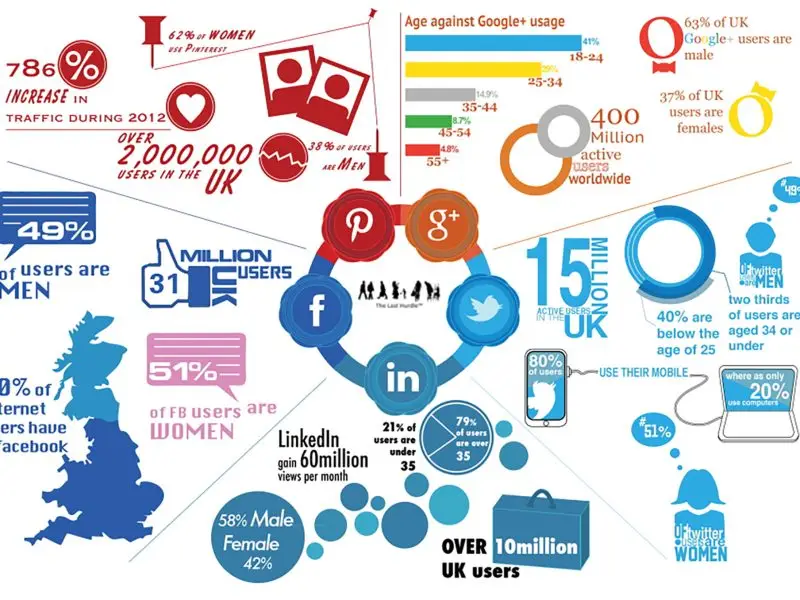
3 thoughts on “Making Sense of Readability Scores”