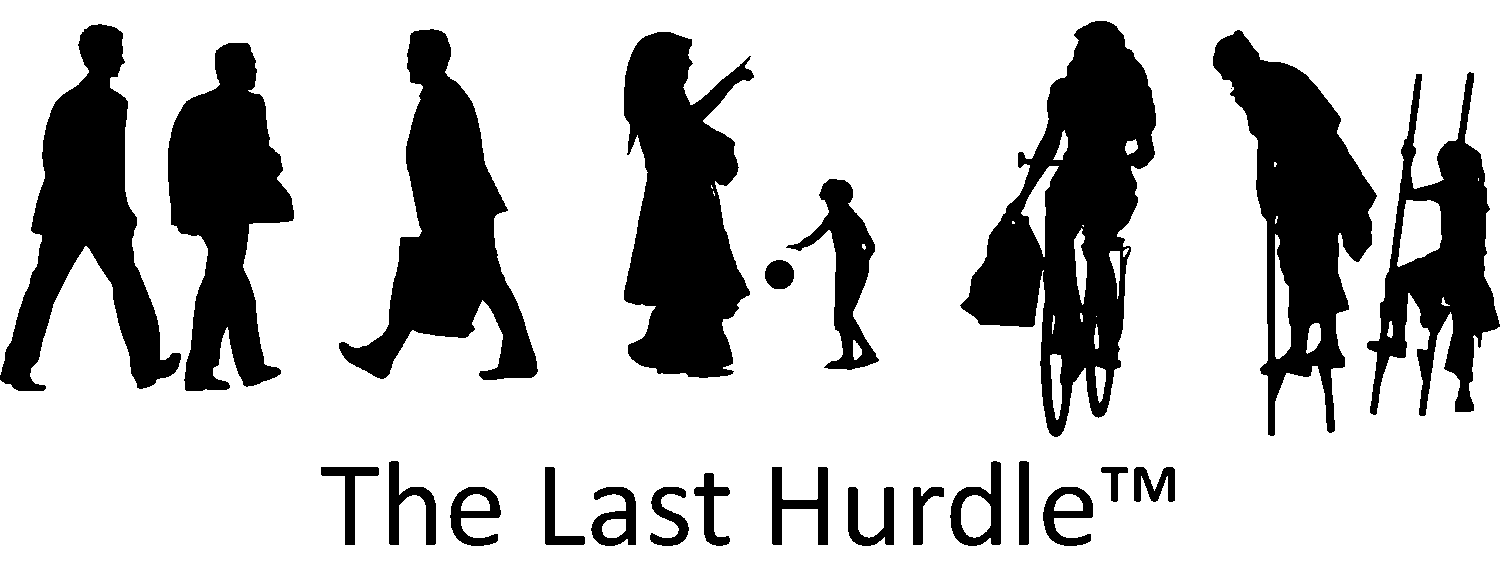Schema Markup for WordPress Made Simple
At The Last Hurdle, we’re all about making digital marketing a little less intimidating. Today’s subject is schema markup—a technical term that sounds complicated, but once you get the hang of it, you’ll see it’s more about helping search engines tidy up their homework than anything else.
What is Schema Markup?
Schema markup is structured data that gives search engines a clear explanation of your content. Instead of leaving Google to work it out, schema says: this is a recipe, that’s an event, over there is a review. It’s the difference between guessing and being told outright.
Why Does Schema Matter?
- Search Results With Extras
Schema helps unlock “rich results”—those listings in Google with star ratings, product details, or event dates. They catch the eye and encourage more clicks. - Less Room for Error
Without schema, your apple pie recipe could, in theory, be confused with information about Apple computers. Schema removes the guesswork. - More Clicks, More Visitors
Schema won’t push you straight to the top of Google, but it can make your search result more appealing. A better-looking listing often means more visitors.
Real-World Examples of Schema in Action
Schema is already shaping the search results you see every day:
- Local Business Schema – Displays business hours, contact details, and a map link directly in search.
- Event Schema – Shows upcoming event dates, locations, and ticket information.
- Product Schema – Highlights prices, stock levels, and customer reviews in Google Shopping results.
- Recipe Schema – Displays cook times, calorie counts, and even pictures in search listings.
These examples show how schema transforms plain text listings into useful, detailed search results.

Adding Schema to WordPress
You have two main options: let a plugin handle it or do it yourself.
Option A: Use a Plugin
Plugins are the quickest way to add schema, and the good ones do it almost automatically:
- Rank Math SEO – Quick to set up, with options to customise schema per post.
- Yoast SEO – Handles schema quietly in the background; great if you already use Yoast.
- All in One SEO (AIOSEO) – Applies schema site-wide with flexible defaults.
- Schema Pro – More advanced options with easy-to-use mapping tools.
If you prefer to spend time creating content rather than code, plugins are the practical choice.
How to Add Schema with Yoast
We’re big fans of Yoast SEO. It’s one of the most popular WordPress plugins for a reason—it’s straightforward to install, easy to configure, and quietly takes care of a lot of the technical work behind the scenes. When it comes to schema, Yoast is one of the simplest options to get started with, while still giving you the flexibility to fine-tune settings when you want more control.
Yoast SEO adds schema by default, but you can adjust it to suit your site:
- Check global settings – Go to SEO → Search Appearance. Under the “Content Types” tab, you can choose the default schema type for posts, pages, and custom post types (e.g. “Article” for blog posts, “Web Page” for general pages).
- Set organisation or person – In SEO → General → Site Representation, you can define whether your site represents an organisation or a person. This ensures correct schema for branding, logo, and contact details.
- Adjust per page or post – When editing a page or post, scroll to the Yoast SEO meta box. Under the “Schema” tab, you can override the default type (e.g. set a page as “FAQ” instead of “Article”).
- Validate your schema – Once published, test the page in Google’s Rich Results Test to confirm the schema is working correctly.
Yoast’s advantage is that much of this runs in the background, saving you time while still giving flexibility when needed.
Option B: Add Schema Manually
For those who like precision:
- Enable custom fields in WordPress.
- Use Google’s Structured Data Markup Helper to generate JSON-LD code.
- Paste the code into your post or theme files.
This method offers complete control but requires more confidence with editing.

Schema Benefits for Businesses
Schema isn’t just for tech enthusiasts—it has real business benefits:
- Increases visibility in crowded search results.
- Helps meet requirements for Google’s evolving search features.
- Ensures voice assistants (Google, Alexa, Siri) can read out accurate business information.
- Makes websites look more professional and trustworthy at first glance.
SEO Considerations
It’s worth noting that schema is not a direct ranking factor. However, it can indirectly help SEO by:
- Improving click-through rates (a rich result is more appealing to users).
- Keeping visitors on your site longer because they find what they’re looking for faster.
- Sending stronger engagement signals back to search engines.
In short, schema can make your search listings more competitive, even if it doesn’t directly affect ranking.
Common Mistakes to Avoid
When adding schema, watch out for these pitfalls:
- Choosing the wrong schema type – A blog post isn’t a product; a contact page isn’t an event. Use the correct markup.
- Using multiple plugins – Running more than one schema plugin can cause conflicts. Stick to one.
- Not testing after setup – Always validate your schema with Google’s Rich Results Test or the Schema.org Validator.
Testing Your Schema
After adding schema, it’s worth checking it’s working properly. Use the Schema.org Validator or Google’s Rich Results Test to confirm everything is in order.
One note: even with valid schema, it’s up to Google whether to display rich results.
Schema and the Future of Search
Search is becoming increasingly structured and AI-driven. Google and other platforms rely on clear, machine-readable data to deliver answers through features like Google’s AI Overviews or voice assistants. Adding schema today helps ensure your site stays relevant tomorrow.
Schema markup is a way of presenting your site in its best light to search engines. It ensures your content is understood correctly and helps your listings stand out, which in turn can bring more visitors your way.
Want to make sure your website is sending the right signals to Google? Our team at The Last Hurdle can help you implement schema markup and other SEO essentials. Get in touch today to see how we can improve your online visibility. Call us on 01604 654545 email hello@thelasthurdle.co.uk or complete our contact form here.