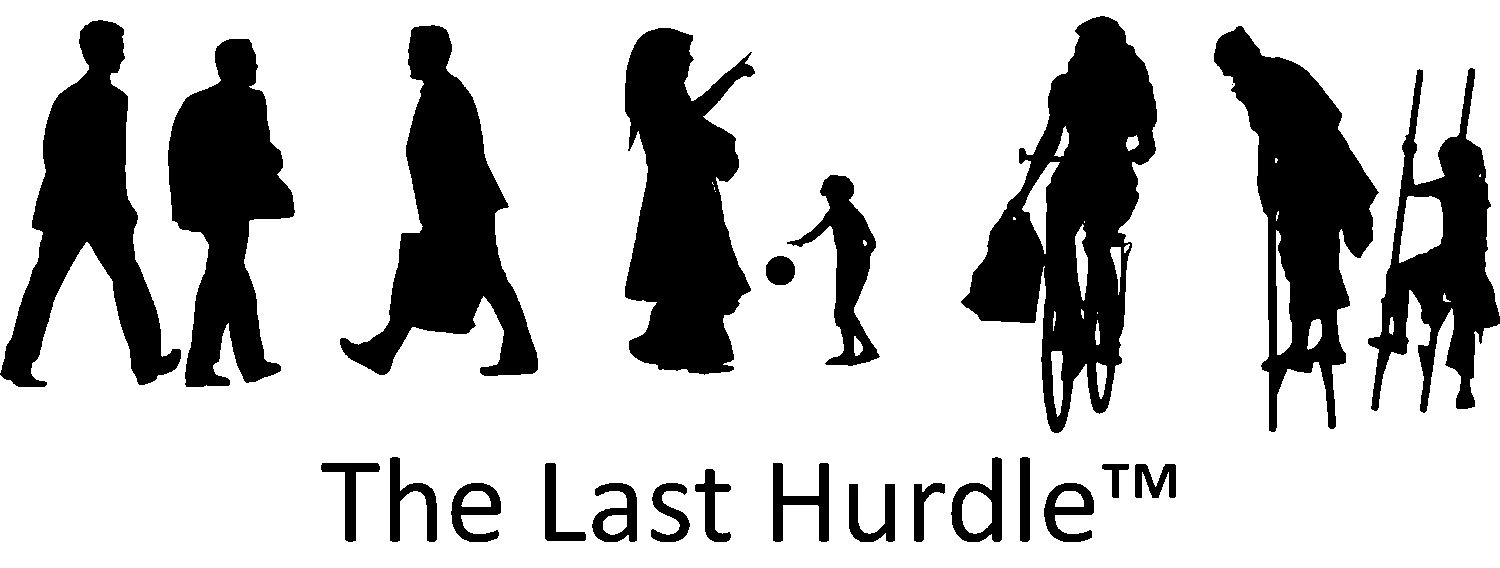How to Use Facebook Offers to Promote Your Business
While I’m not usually an advocate for discounting or devaluing your services, I do see the benefit of using the Facebook Offers function. It’s a great tool for driving engagement and attracting attention without necessarily resorting to heavy discounting.
Facebook Offers is a relatively new marketing tool designed to help businesses promote special deals, discounts or limited-time promotions directly to their audience. It’s an effective way to increase visibility, drive traffic to your website and generate leads.
In case you haven’t spotted this feature, here’s a quick guide on how to create and post an offer from your business page.
How to Create a Facebook Offer
Step 1: Navigate to Your Business Page
Start by going to your Facebook business page, where you would normally post a status update.
Step 2: Select “Offer”
In the status update box, you’ll see a button marked “Offer, Event +”. Click on it and then select “Offer”. This will bring up the interface for creating your special promotion.
Step 3: Write a Catchy Headline
Your headline needs to grab attention and clearly state what’s on offer. Keep it short, snappy, and to the point. For example:
- “Earlybird Offer for Sales Training”
- “10% Off Today Only!”
Remember, your headline is the first thing people will see, so make sure it clearly communicates the value of your offer.
Step 4: Upload a Relevant Image
Images are essential for capturing attention, but bear in mind that Facebook will display this as a thumbnail. Make sure your image is simple and not overloaded with detail, as intricate designs may not be clearly visible when reduced in size. An image of your product, logo or a strong visual related to the offer works best.

Step 5: Set the Quantity of Offers Available
By default, Facebook sets the offer to “unlimited,” but if you want to limit the number available (e.g., “50% off for the first 20 customers”), click on the blue unlimited button and choose your preferred quantity.
Step 6: Set the Expiry Date
Next, click on the blue date button to choose the date your offer will expire. This is crucial for time-sensitive deals, as a sense of urgency often encourages people to act quickly.
Step 7: Add Terms and Conditions
At the bottom, you’ll find a space to add terms and conditions. Be sure these are clear, especially if you’re posting the offer publicly. This helps protect you from misuse or misunderstandings. For example, you could specify if the offer is only available to new customers, limited to a particular region or valid for online purchases only.
Step 8: Preview and Post
Once you’ve filled in all the details, click Preview to review how the offer will look. If everything looks good, go ahead and post it. Your offer will now appear on your Facebook Business page, ready to be shared and promoted.
Promoting Your Facebook Offer
Once your offer is live on your business page, it’s time to promote it. You can:
- Share the offer on your personal Facebook profile to extend its reach.
- Post it in relevant groups that allow business promotions, ensuring it’s shared with your target audience.
- Share it on other business pages if appropriate but be careful not to come across as spammy. Always make sure it’s a natural fit for the page or group.
Why Use Facebook Offers?
Using Facebook Offers is an excellent way to engage with your audience and encourage them to take action. Here’s why it works:
- Increases engagement: Offers generate interest and interaction, especially when they are time-sensitive or exclusive.
- Drives traffic: A well-targeted offer can drive traffic to your website or physical location, increasing the chance of conversions.
- Builds loyalty: Rewarding your followers with exclusive offers shows appreciation and helps build brand loyalty.
- Measurable results: Facebook’s tools allow you to track how many people have claimed or engaged with your offer, giving you insights into what works and what doesn’t.
A Word of Caution
While Facebook Offers is a powerful tool, be mindful not to overuse it. Constantly posting offers or promotions can lead to audience fatigue or cause your followers to view your business as only focused on discounts. Ensure that your promotions are valuable, occasional and part of a wider marketing strategy that includes regular engagement, useful content and relationship-building.
Also, be careful when sharing your offer in multiple groups or on other pages. There’s a fine line between sharing and spamming, so make sure you’re not overwhelming your network or posting in places where your offer may not be welcome.
Facebook Offers
Facebook Offers can be a fantastic way to boost engagement and drive sales for your business, especially when used strategically. With the right planning and approach, you can create compelling offers that resonate with your audience, build brand awareness, and bring in new customers.
If you’d like help with creating Facebook Offers or developing a wider social media strategy, The Last Hurdle™ is here to assist. Get in touch for an initial consultation, and let’s work together to make social media work for you!