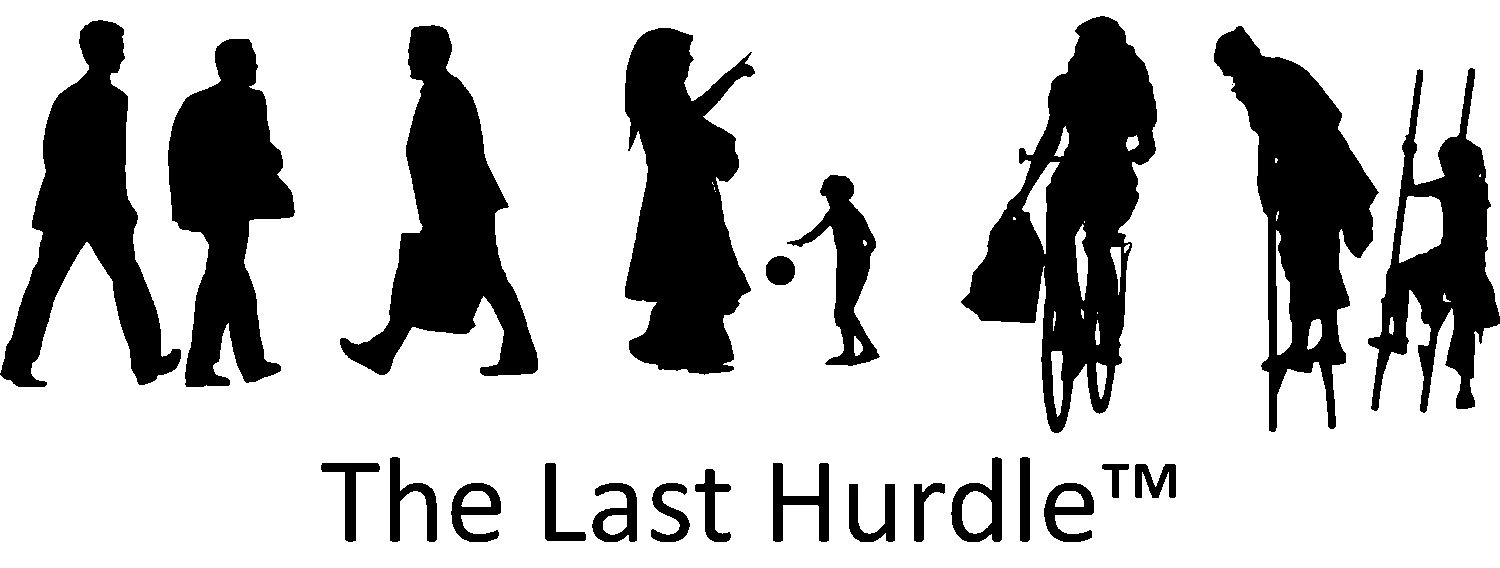Facebook Pixel Explained
Social media marketing and advertising have evolved significantly over recent years, and nowhere is this more evident than on Facebook. If your business has used Facebook Ads, you may have come across Facebook Pixel – a powerful tool that helps track conversions, remarket to those who have visited your website and target your audience more precisely. If you haven’t encountered it yet, it’s worth considering.
What is Facebook Pixel?
Facebook Pixel is a piece of code that you add to the header section of your website to track user behaviour. When someone visits your site and completes an action, such as making a purchase, the pixel is triggered and reports the activity to Facebook. You can then view these behaviours and statistics through the Facebook Ads dashboard.
The Benefits of Facebook Pixel
Much like the code snippets used for Google Analytics, Facebook Pixel allows advertisers to monitor the performance of their campaigns closely. The code helps you see who is coming to your website from your Facebook ad and what actions they take once they are there. For example, does the traffic generated from Facebook result in a sale? Additionally, you can track which type of device (smartphone, tablet or desktop) visitors use to view your content.
One of the standout features of Facebook Pixel is its ability to enable remarketing. This means you can target ads to people who have already visited your website, encouraging warm prospects to make a purchase or complete an action. Moreover, Facebook Pixel allows you to use the demographics and interests of your current site visitors to find and target new potential customers with similar profiles.
Using Facebook Pixel effectively is all about building ad strategies and refining them based on the data provided. This data is displayed on the Facebook Ads dashboard and offers a comprehensive breakdown of monitored parameters.
How to Use Facebook Pixel
Facebook Pixel tracks nine key events or actions that help build your database of information on how a specific ad or campaign is performing. These events include:
- Someone visiting your site
- Adding a product to a wish list
- Initiating the checkout process
- Completing a purchase
- Signing up for a trial or subscription
You can also set up custom conversions to track specific URLs that are important to your business, which is particularly useful if you don’t have the ability to edit your site’s code.
One of the greatest benefits of Facebook Pixel is its flexibility in enabling you to adjust your ad campaigns based on targeted events. This helps you gain a clearer understanding of your campaign’s performance, leading to informed decisions such as refining landing pages, tweaking ad copy for better conversion rates or altering the demographic targeting to maximise results.
Setting Up Facebook Pixel
The good news is that setting up Facebook Pixel is straightforward. You can install it by generating the pixel code from your Facebook Ads Manager and placing it in the header of your website. Once added, the pixel starts collecting data immediately. There are ample resources and guides available to help you get started and make the most of this tool.
Facebook Pixel Explained
Facebook Pixel provides a powerful advantage by allowing you to build better, data-driven marketing strategies. Whether you’re looking to launch your first Facebook Ads campaign or improve an existing one, leveraging Facebook Pixel can be a game-changer for your business.
If you need help setting up or optimising your Facebook Ads campaigns, get in touch with The Last Hurdle. Our social media specialists are ready to assist. Call 01604 654545 or email hello@thelasthurdle.co.uk.