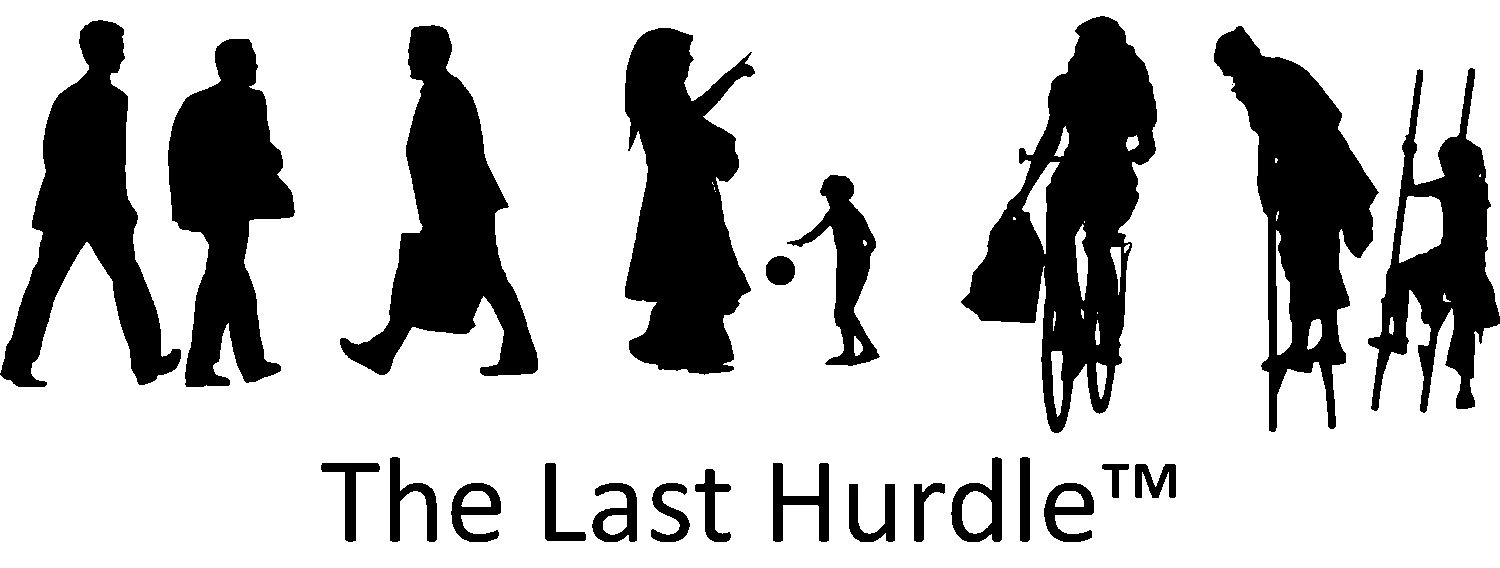So, You’ve Got the Magic 25 Facebook Likes… Now What?
Congratulations! You’ve created a fantastic new business page on Facebook and you’ve successfully gained those all-important 25 likes. Well done! But now you might be wondering, What’s the next step?
Now that you’ve hit the 25-likes milestone, you can claim a vanity URL for your page. This is a brilliant feature, as it allows you to replace the long string of random numbers in your page’s web address with something much cleaner and more professional. Your vanity URL will be far easier for people to remember and find – making it a crucial step for building your brand on Facebook.
What is a Vanity URL?
A vanity URL is essentially a customised web address for your Facebook page. Instead of the default URL filled with a jumble of numbers and characters, you can create a URL that reflects your business name. For example, rather than www.facebook.com/pages/1234567890, you could have something like www.facebook.com/TheLastHurdle – much more memorable, right?
But a word of caution: You only get one chance to choose your vanity URL, and once it’s set, it cannot be changed. So, be absolutely sure of your choice before you confirm it!
Choosing the Perfect Vanity URL
When selecting your vanity URL, there are a few things to bear in mind:
- Keep it simple: Your vanity URL should be straightforward and easy to type. Ideally, it should be the same as your business name or something that closely matches it.
- Avoid special characters: You can only use letters, numbers and full stops (.) in your vanity URL – no spaces, symbols or punctuation marks.
- Think about branding: Your vanity URL is a reflection of your business, so make sure it’s professional and aligns with your brand image.
For example, if your business is called The Last Hurdle, you might want your URL to be something like:
https://www.facebook.com/TheLastHurdle

How to Get Your Vanity URL
Now that you’re ready to choose your vanity URL, here’s a step-by-step guide to help you set it up:
- Go to the Username page: Visit www.facebook.com/username/ to get started. This is where you can create your custom vanity URL.
- Type in your desired name: Carefully enter the name you want for your vanity URL. Double-check for any typos or mistakes, as once you confirm, you won’t be able to change it.
- Check availability: Facebook will automatically check if the name you’ve chosen is available. If it’s already taken, you’ll need to tweak your choice slightly until you find an available option.
- Confirm your choice: Once you’ve found a name you’re happy with and it’s available, simply confirm your selection. After that, your new vanity URL is live!
Important Note: As I mentioned earlier, be careful with your choice. Any mistakes, misspellings or typos will become permanent once you confirm your vanity URL.
What’s the Benefit of a Vanity URL?
- Easier to share: A simple, clean URL makes it much easier to share your page with others. You can add it to business cards, emails, social media posts and more without it looking messy or unprofessional.
- Better for branding: Your vanity URL reflects your business and makes it easier for customers to find you online. It strengthens your brand presence and reinforces your identity on Facebook.
- Improved SEO: Having your business name in your URL can help improve your search engine rankings, making it easier for potential customers to find you through search engines like Google.
Next Steps After Your Vanity URL
Now that you’ve set up your vanity URL, it’s time to start making the most of your Facebook page. Here are a few suggestions:
- Promote your page: Share your new vanity URL across all your marketing channels – from your website to your social media profiles. Make sure your customers and clients know where to find you.
- Engage with your audience: Post regular updates, interact with comments and keep your content fresh and engaging to grow your following.
- Utilise Facebook’s tools: Use Facebook’s features, such as insights and ads, to better understand your audience and target potential customers effectively.
Happy Facebooking! And remember, if you need any help with social media strategy, management, or marketing, feel free to reach out to us at The Last Hurdle.