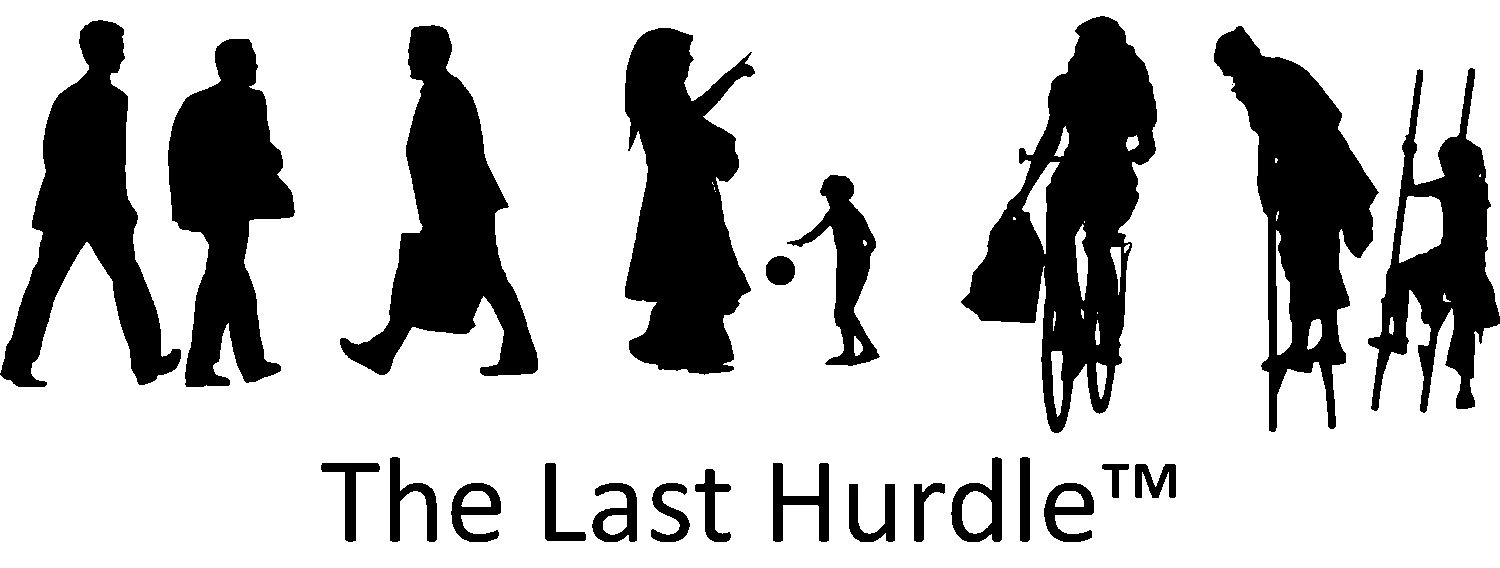Protecting Your WordPress Website
As a small business owner, you’ve put blood, sweat, and tears into crafting a visually appealing and user-friendly WordPress website. You will, if you have been following our advice, optimised the content to be appealing to users and search engines and shared your industry knowledge and advice to your target market through your blog articles. But have you invested the same energy into securing your website? The more appealing your site is to visitors and Google and the other search engines, the more at risk you are of being targeted by hackers. In the current digital landscape, where cyber threats are more common than ever, protecting your WordPress website should be a top priority.
In this article we share ways you can help safeguard your website. By adopting these practices, you can protect your hard work and avoid potentially catastrophic security breaches.
The Power of Strong Passwords
The first line of defence for your website is a robust password. It may sound basic, but it’s a step that’s often overlooked, leading to an alarmingly high number of security breaches. Always opt for large, complex passwords that utilise a mix of upper and lowercase letters, numbers and special characters.
Implement this strategy not only for your WordPress login but also for your hosting account, FTP accounts, and email accounts linked to your site.
Admin Maintenance: Removing Previous Users
In the hustle and bustle of running your business and managing your site, it’s easy to overlook basic admin maintenance tasks, such as removing accounts of past users. However, these redundant accounts could pose a security risk, particularly if they have administrative privileges. Regularly audit your user accounts and remove any that are no longer in use.
Staying Up-To-Date
WordPress regularly releases updates for its platform and there will be regular theme and plugin updates available. These updates are more often than not security patches as well as new features. Make sure you regularly update your WordPress site, themes, and plugins to the latest versions to benefit from these security enhancements.
Top tip: always update the plugins, then the theme and then the WordPress database. Do each plugin update individually and check for site slips after each update. If you host your website with us, these updates are done for you, so sit back and relax, we’ve got your back.

Secure Server Choices
The server hosting your website plays a significant role in its security. Choose a hosting provider with a reputation for robust security measures. They should offer network monitoring, firewalls, intrusion detection, and secure (SSL) access. It’s worth investing in a premium hosting provider to ensure your site’s safety.
Implementing SSL (Secure Socket Layer)
An SSL certificate ensures that the data transferred between your user’s web browser and your website is secure and cannot be intercepted. Having an SSL certificate on your website not only secures data transfer but also improves your Google rankings and boosts your website’s credibility.
Ensuring Regular Backups
Having a recent backup of your website can be a lifesaver if you face a major security breach. Regular backups allow you to restore your site to a state before the breach occurred, reducing potential damage and downtime. Make sure the element that allowed the breach is fixed before rolling your site back, otherwise it will just happen again! Opt for a backup solution that stores your data off-site, preferably on a different server network and regularly test your backups to ensure they can be restored correctly.
Limiting Login Attempts
Brute force attacks involve hackers attempting to gain access to your site by guessing your password. By limiting the number of failed login attempts allowed, you can protect your site against such attacks. Plugins like WordFence can help implement this functionality.
Use Two-Factor Authentication (2FA)
Two-factor authentication adds an additional layer of security to your website by requiring users to provide two types of identification before they can access their account. This can be something they know (like a password), and something they have (like a unique code sent to their mobile device). Using a plugin like Google Authenticator, you can easily set up 2FA for your WordPress website.

Using a CDN: Cloudflare
A Content Delivery Network (CDN) like Cloudflare can offer an extra layer of protection for your WordPress site. It serves your site’s static content from the nearest server to your visitors, increasing your site’s speed.
Beyond speed optimisation, Cloudflare provides security features such as DDoS protection, a web application firewall, and threat and bot management. These can help mitigate a wide array of cyber threats.
Utilising WordFence Plugin
WordFence is a leading WordPress security plugin that offers an array of features to protect your site. The plugin provides a web application firewall that identifies and blocks malicious traffic. It also offers real-time threat defence to block known attackers and malicious IPs.
Regular security scans help identify any vulnerabilities and address them before they’re exploited. WordFence also boasts a two-factor authentication feature, adding an extra layer of protection to your WordPress site. One of the things I like most about WordFence is they regularly report on exposed vulnerabilities in other plugins/themes/programmes. This helps alert the developer community so we can act when something hits the proverbial fan!
Akismet Plugin: Combat Spam
Spam can be a nuisance and a security threat to your WordPress site. Akismet is a WordPress plugin designed to filter out spam comments and contact form submissions. It checks all comments and filters out the ones that look like spam, thus protecting your site from harmful content. The benefit with this plugin is the ability to report spam, these reports then help Akismet to identify spam IPs.
Integrating reCAPTCHA with Contact Forms
Another noteworthy strategy to protect your WordPress site involves the integration of Google’s reCAPTCHA with your contact forms. The aim of reCAPTCHA is to act as a gatekeeper, separating bots from human users. In essence, it adds an additional layer of security to your forms by verifying whether the user is human.
By adding reCAPTCHA to your contact forms, you significantly decrease the likelihood of receiving spam submissions or automated attacks via these forms.

Processing Card Payments Through Secure Offsite Portals
When it comes to processing card payments on your WordPress website, ensuring the utmost security is paramount. Customers trust you with their sensitive financial information, and preserving that trust requires secure payment processing systems.
Integrating an offsite payment portal, like PayPal, into your website is an excellent way to secure your transactions. These portals have robust security measures in place to protect against fraud and data breaches. When customers make a payment, they are redirected to the secure environment of the payment portal where their transaction is processed. This means that their card details are never recorded on your site, mitigating the risk of any potential security breaches. Using a reputable offsite portal also helps build trust with your customers. Seeing a familiar and trusted name like PayPal can make users more comfortable making a purchase on your site.
Protecting Your WordPress Website
From protecting your website’s integrity to maintaining the security of your customer’s data, each measure plays an integral role in the overall safety of your WordPress site. The safety of your WordPress site should never be taken lightly. By taking precautions and implementing security measures, you can protect your website, your brand, and your users against potential threats.
Is Your WordPress Website as Secure as It Should Be?
At The Last Hurdle, we understand that your WordPress website is more than just an online presence—it’s the backbone of your business. Protecting it is essential to maintaining customer trust, safeguarding data, and ensuring seamless operation.
Here’s how we can help:
- Security Audits
We’ll thoroughly review your website’s current setup, identify vulnerabilities and recommend tailored solutions. - Plugin Management
From WordFence to Akismet and reCAPTCHA integrations, we’ll implement the right tools to keep your website safe and spam-free. - Regular Maintenance
Let us handle updates for WordPress, themes and plugins—minimising risks while you focus on your business. - Backup and Recovery
We’ll set up reliable, off-site backups, ensuring you’re prepared to restore your website quickly if the worst happens. - SSL Certificates & Secure Hosting
From SSL implementation to premium hosting, we’ll ensure your website has the best infrastructure to keep it secure. - Expert Advice
Not sure where to start? We’ll guide you through best practices, from strong passwords to secure payment portals, giving you peace of mind.
Ready to Fortify Your Website?
Protect your business and its online reputation. Call us on 01604 654545 or email us at hello@thelasthurdle.co.uk