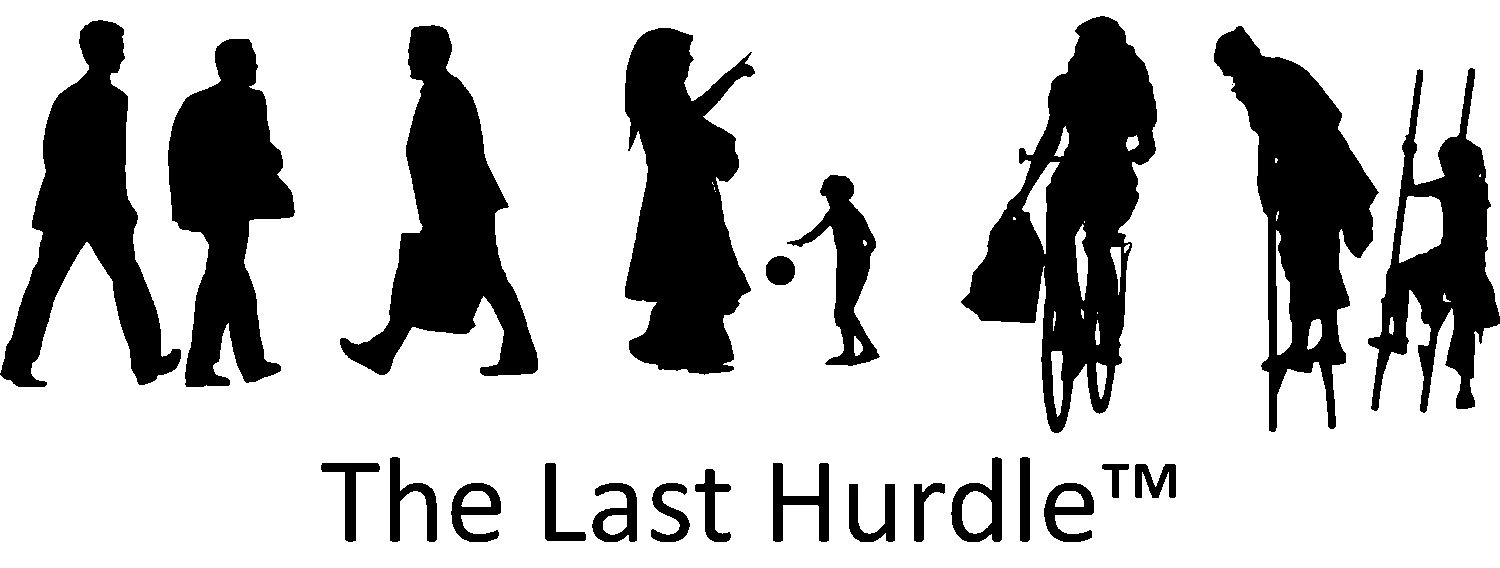Facebook Ads - Measuring Your Performance
Once your Facebook ad campaign has been approved and is live, you can monitor its performance through the Facebook Ads dashboard. The success of any marketing campaign depends not only on checking progress but also on interpreting the results effectively. Over the last few years, social media platforms have made significant strides in providing detailed analytics and Facebook leads the way. For example, if your campaign’s goal was to drive more traffic to your website, you would have used a Facebook pixel—a small piece of code that tracks website traffic generated from the campaign.
Facebook Ads – Measuring Your Performance
After designing your first campaign in the Ad Manager, the dashboard will immediately display real-time data. While many SMEs tend to focus solely on the number of conversions or sales, a deeper dive into the metrics can provide a fuller understanding of campaign performance.
These reporting metrics allow you to:
- Accurately gauge success and identify emerging trends.
- Optimise spending by quickly discarding less profitable strategies.
- Reach more people by tweaking your strategy based on the results.
From the main dashboard, you’ll see which campaigns are running, how much they’re costing, how many people have viewed your ads, and their engagement levels. You can break these results down by individual ads or sets of ads to gain more granular insights.
Analysing Campaigns
From the dashboard, you can select an individual campaign to examine its performance in greater detail. For example, you can see how many mobile users have engaged with your campaign or which geographic locations are yielding the most interaction. You can also schedule reports and share this data with relevant team members, keeping everyone aligned on campaign progress.
The metrics allow you to:
- Tweak ad content or adjust targeting to enhance engagement.
- Change demographics or other settings by simply clicking the Edit button in the dashboard.
You can optimise your campaigns in real-time, ensuring that every penny spent works towards delivering the best possible return on investment (ROI).
Ad Management Hierarchy
Facebook’s ad management system operates in a hierarchy:
- Campaign objectives: These define what you want to achieve (e.g., traffic, conversions, brand awareness).
- Ad sets: Groups of ads that share the same objective but may target different demographics or placements.
- Ads: Individual creatives within an ad set.
This structured approach makes it easy to compare how different ad sets and campaigns are performing. It allows for straightforward management and optimisation, even for more complex campaigns.
Testing and Tweaking
Understanding the metrics provided by Facebook’s Ad Management Dashboard may require some trial and error to discover what works best for your business. However, this process gives you the opportunity to fine-tune your campaigns, ensuring they are performing at their best and delivering a strong ROI.
Wrapping Up Our Facebook Ads Mini-Series
We hope you’ve found our Facebook ads mini-series useful. If you missed any of the previous articles, you can catch up on:
- Choosing the Objective of Your Campaign
- Choosing Your Audience and Setting Your Budget
- How to Create Powerful Copy
For any specific advice or if you’d like The Last Hurdle Social Media Advertising team to manage your Facebook ads, get in touch at 01604 654545 or email hello@thelasthurdle.co.uk.