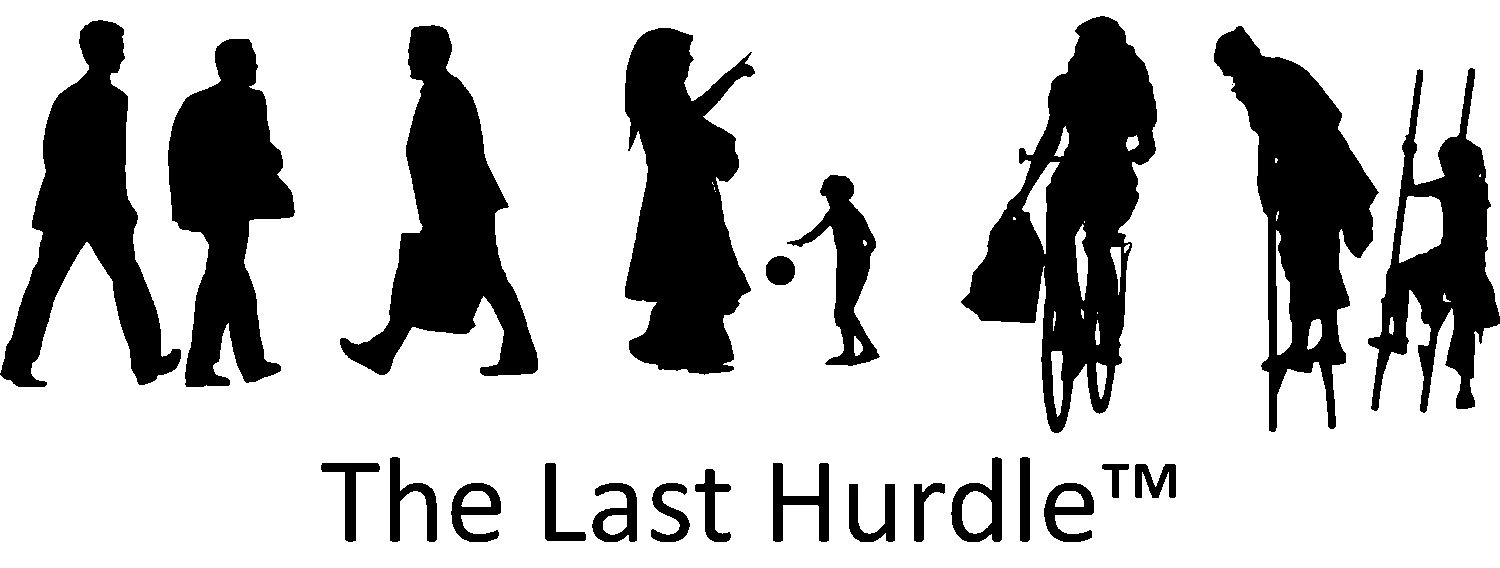Facebook Messenger Ads
With over 2 billion active users globally, Facebook continues to be a vital platform for businesses of all sizes. If you still believe that Facebook is only effective for B2C marketing, it’s time to reconsider. Facebook Messenger Ads have revolutionised how businesses can connect with potential customers through direct communication, offering significant opportunities for boosting your digital marketing success.
What Are Facebook Messenger Ads?
According to insights shared at the Facebook Gather event in Brussels in January 2018, people are 53% more likely to do business with a company when they can communicate with them directly via messaging. More than half of consumers prefer messaging or texting in real time over calling a customer service centre or sending an email. Facebook Messenger Ads enable you to initiate conversations with users when they click on an ad, providing a more interactive and personal form of engagement. This can help attract new customers, re-engage existing ones, and build a loyal customer base.How Messenger Ads Work
Facebook Messenger Ads offer different ways to engage with users:- Destination Ads: These appear in the normal Facebook news feed. Instead of directing users to an external website, the ‘send message’ option takes them directly to a Messenger conversation.
- Sponsored Messages: These go directly to the user’s Messenger inbox, allowing you to target users who have previously interacted with your business.
- Messenger Home Ads: These appear directly on the Messenger app’s dashboard, giving users an easy way to engage with your brand.
The Benefits of Using Facebook Messenger Ads
-
Instant Response Capabilities
-
Long-Term Customer Engagement
-
Local Targeting
-
Real-Time Lead Qualification
Getting Started with Facebook Messenger Ads
Setting up Messenger Ads is straightforward, and there are plenty of online tutorials and guides to help if you need it. Here are some quick tips for launching successful campaigns:- Start Small: Test your Messenger Ads with a smaller budget initially. This will allow you to gauge their effectiveness and refine your strategy before committing more resources.
- Optimise Your Content: Make sure the content of your ads is engaging and encourages users to take action. Consider using a mix of visuals, clear call-to-action phrases and concise messaging.
- Monitor and Adjust: Keep a close eye on your ad performance metrics. Adjust your targeting, content and approach based on what’s working and what’s not to optimise your return on investment.
Need Help with Your Facebook Ads?
If you’re considering adding Facebook Messenger Ads to your marketing strategy and need help optimising your campaigns, we’re here to assist. Contact The Last Hurdle for expert guidance and tailored solutions to help you get the most out of your Facebook advertising efforts. Call 01604 654545 or email hello@thelasthurdle.co.uk to find out more.Facebook Messenger Ads